Pedro Pérez - Devlog Week 1
Hi! This is my first weekly devlog for our game, Witch's Curse: The Samurai's Journey (We're still working on the title). Here I'll be talking about the creation process and the advances we manage to make every week, focusing on my personal contributions to the project.
For the first week, most of the work has gone towards getting the general idea of what we want to make, finishing the pitch presentation we had to make during lab class and now we're meeting to discuss and plan all the work ahead. We're trying to define what features will be present in our game, and what amount of work we need to do. After that we've discussed about what direction to take from here (try to have all the documents ready as soon as possible or start developing and write them as we develop the initial prototype, since we don't need to have everything written in order to make a basic prototype).
As I write this we're beginning to write the GDD, and we're also looking for art references (pixel art and tools mostly)
On the technical side, we've decided to use godot, and we've completed a few beginner tutorials. I had already used it in the past so I haven't done any, but I've forgot part of what I knew so I should check them out!
I've also managed to integrate the GitLab repository we've created with a native Godot plugin to make the version control easier, without needing to use any external tools, and I've prepared the instructions on how to do it for the rest of the group. I've also compiled Aseprite in case we need it for the 2D pixel art, but we're also looking at the Dead Cells art pipeline, where they create pixel art spritesheets for the characters from 3D models and animations (You can check more about that process here).
That's all the progress we've made during this first week! Maybe in the weekend we can start developing the prototype after we make the task assignation, I'll keep you updated!
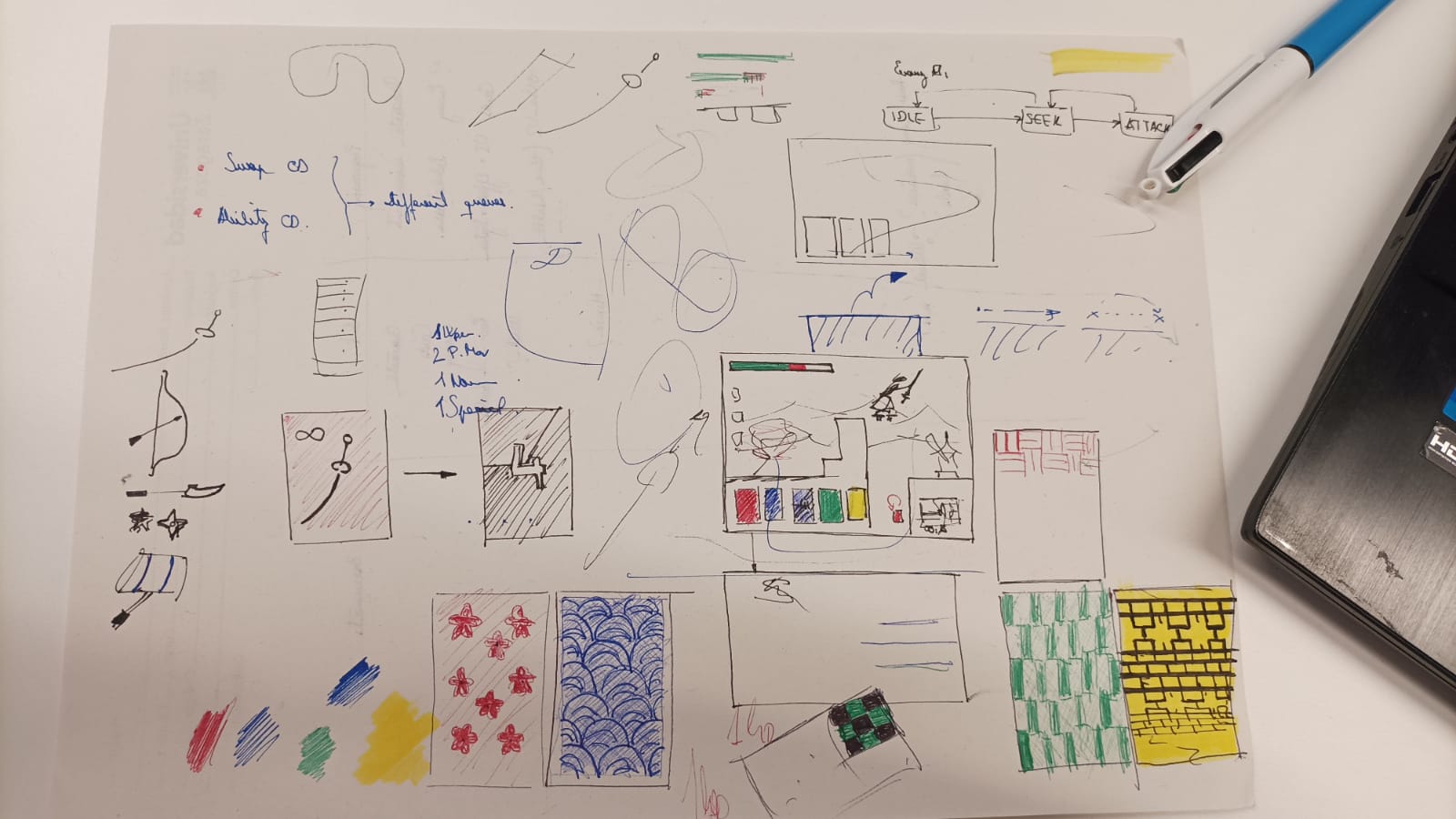
Get Hanafuda Samurai
Hanafuda Samurai
| Status | Prototype |
| Authors | JohnFox191, aochilam, pedro_jpg14, Selsen |
| Genre | Platformer |
| Tags | 2D, Metroidvania, Pixel Art, Roguelike |
| Languages | English |
More posts
- Pedro Pérez - Final DevlogJun 24, 2023
- João Raposo - week 19 JuneJun 23, 2023
- Chi Lam Ao - Devlog7Jun 23, 2023
- Sondre Selsaas week 7Jun 23, 2023
- Sondre Selsaas week 6Jun 16, 2023
- Pedro Pérez - Devlog Week 6Jun 16, 2023
- João Raposo - week 12 JuneJun 16, 2023
- Chi Lam Ao - Devlog6Jun 16, 2023
- João Raposo - week 5 JuneJun 09, 2023
- Pedro Pérez - Devlog Week 5Jun 09, 2023
Comments
Log in with itch.io to leave a comment.
Can you share some info on the Godot plugin for git?
It is also amazing to see the process summary. It gives good directions on where to go next.
Keep up the good work!
The godot git plugin can be installed from the AssetLib tab in the editor, and it allows you to push and pull from Godot without needing other programs like GitHub Desktop, Gitkraken, etc.
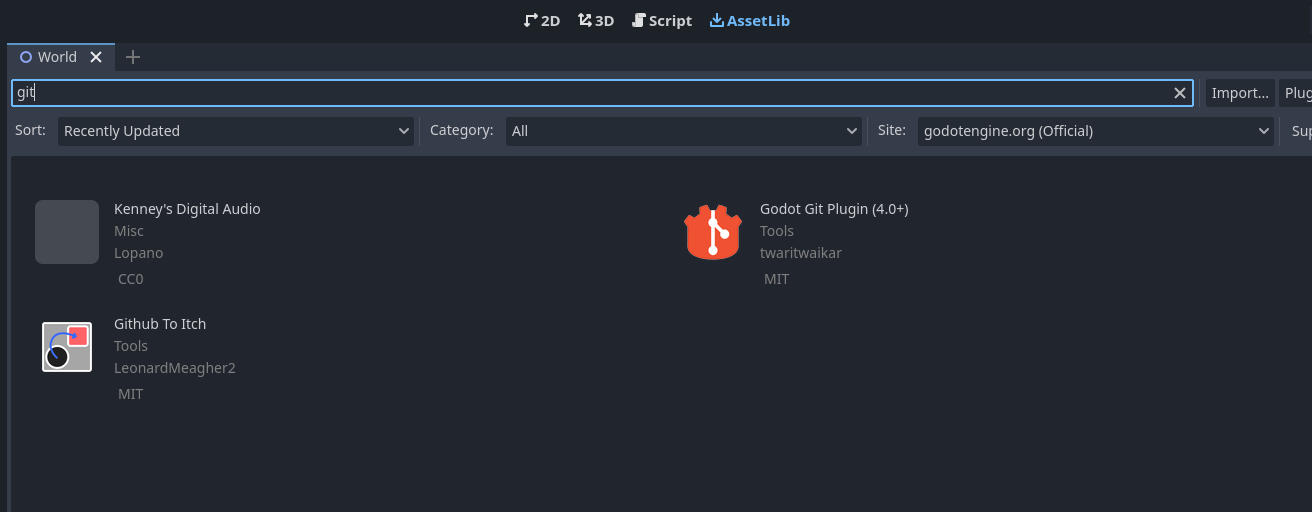
To configure it once installed, you have to go to the Project->Version Control tab.
In order to use it with GitLab, I think I needed to set up an SSH key and a Personal Access Token in my GitLab account, since using the password is not allowed anymore (I gave it permissions for everything). The Access Token code should be written in the "Password" field, and I also needed to fill the SSH passphrase (if you chose one when creating the ssh key).
After setting everything up, a new tab called "Commit" should appear on the right side of the editor inside the project. From there I can commit, push and pull changes to the code. I've also needed to install and configure Git and Gitbash in my computer